
إضافة صندوق إعجاب فيس بوك احترافي منبثق (جديد)
 |
| إضافة صندوق إعجاب فيس بوك احترافي منبثق جديد |
السلام عليكم ورحمة الله تعالى وبركاته
أسعد الله أوقاتكم بكل خير أحبابي في الله وأهلا ومرحبا مجددا على مدونتكم العربي ويب
سنتعرف اليوم على طريقة تركيب صندوق إعجاب فيس بوك احترافي منبثق (جديد)
إضافة مهمة ومفيدة جدا تساعد في تحويل عدد كبير من زوار مدونتك الى معجبين بصفحتك على فيس بوك .
لمشاهدة عرض توضيحي
خطوات تركيب صندوق إعجاب فيس بوك منبثق على مدونتك
تابع معي ...
أولا - توجه الى لوحة تحكم مدونتك من هنا
2 - التخطيط >> إضافة أداة Html >>
3 - إضافة الكود التالي في أداة html
للتحميل
للتعديل على الإضافة
إستبدل معرف صفحتي mahwouss2 بمعرف صفحتك
<script src='http://ajax.googleapis.com/ajax/libs/jquery/1.7.2/jquery.min.js' type='text/javascript'></script>إذا واجتك مشكلة في نسخ الكود يمكنك تحميله عبر الضغط على الرابط التالي
<style>
#fbox-background {
display: none;
background: rgba(0,0,0,0.8);
width: 100%;
height: 100%;
position: fixed;
top: 0;
left: 0;
z-index: 99999;
}
#fbox-close {
width: 100%;
height: 100%;
}
#fbox-display {
background: #eaeaea;
border: 5px solid #828282;
width: 340px;
height: 230px;
position: absolute;
top: 32%;
left: 37%;
-webkit-border-radius: 5px;
-moz-border-radius: 5px;
border-radius: 5px;
}
#fbox-button {
float: right;
cursor: pointer;
position: absolute;
right: 0px;
top: 0px;
}
#fbox-button:before {
content: "CLOSE";
padding: 5px 8px;
background: #828282;
color: #eaeaea;
font-weight: bold;
font-size: 10px;
font-family: Tahoma;
}
#fbox-link,#fbox-link a.visited,#fbox-link a,#fbox-link a:hover {
color: #aaaaaa;
font-size: 9px;
text-decoration: none;
text-align: center;
padding: 5px;
}
</style>
<script type='text/javascript'>
//<![CDATA[
jQuery.cookie = function (key, value, options) {
// key and at least value given, set cookie...
if (arguments.length > 1 && String(value) !== "[object Object]") {
options = jQuery.extend({}, options);
if (value === null || value === undefined) {
options.expires = -1;
}
if (typeof options.expires === 'number') {
var days = options.expires, t = options.expires = new Date();
t.setDate(t.getDate() + days);
}
value = String(value);
return (document.cookie = [
encodeURIComponent(key), '=',
options.raw ? value : encodeURIComponent(value),
options.expires ? '; expires=' + options.expires.toUTCString() : '', // use expires attribute, max-age is not supported by IE
options.path ? '; path=' + options.path : '',
options.domain ? '; domain=' + options.domain : '',
options.secure ? '; secure' : ''
].join(''));
}
// key and possibly options given, get cookie...
options = value || {};
var result, decode = options.raw ? function (s) { return s; } : decodeURIComponent;
return (result = new RegExp('(?:^|; )' + encodeURIComponent(key) + '=([^;]*)').exec(document.cookie)) ? decode(result[1]) : null;
};
//]]>
</script>
<script type='text/javascript'>
jQuery(document).ready(function($){
if($.cookie('popup_facebook_box') != 'yes'){
$('#fbox-background').delay(5000).fadeIn('medium');
$('#fbox-button, #fbox-close').click(function(){
$('#fbox-background').stop().fadeOut('medium');
});
}
$.cookie('popup_facebook_box', 'yes', { path: '/', expires: 7 }); });
</script>
<div id='fbox-background'>
<div id='fbox-close'>
</div>
<div id='fbox-display'>
<div id='fbox-button'>
</div>
<iframe allowtransparency='true' frameborder='0' scrolling='no' src='//www.facebook.com/plugins/likebox.php?
href=https://www.facebook.com/mahwouss2&width=339&height=255&colorscheme=light&show_faces=true&show_border=false&stream=false&header=false'
style='border: none; overflow: hidden; background: #fff; width: 339px; height: 200px;'></iframe>
<div id="fbox-link">Powered by <a style="padding-left: 0px;" href="https://goo.gl/pHMFzH" rel="nofollow">el3araby web</a></div>
</div>
</div>
للتحميل
للتعديل على الإضافة
إستبدل معرف صفحتي mahwouss2 بمعرف صفحتك
وأخيرا إضغط على حفظ الاداة ثم توجه الى مدونتك لمشاهدة النتيجة
تم بحمد الله ...
أي أسئلة أو إستفسار حول الموضوع لا تتردد في طرحها
باب التعليقات مفتوح للجميع
باب التعليقات مفتوح للجميع
لا تنسى مشاركة التدوينة مع الأصدقاء عبر مواقع التواصل ليستفيد الجميع
إدعمنا لكي نستمر في تقديم المزيد
إدعمنا لكي نستمر في تقديم المزيد


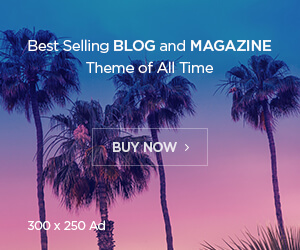
0 تعليق على "إضافة صندوق إعجاب فيس بوك احترافي منبثق (جديد)"
إرسال تعليق